Best IPTV Subscription on Toshiba Smart TV
Best IPTV Subscription on Toshiba Smart TV
IPTV Subscription on Toshiba TVs that Support Android and Smart TV Systems is one of the most innovative solutions for watching the latest movies, series, and encrypted channels in the highest quality. Thanks to the advanced technology provided by Toshiba, users can enjoy a smooth and enjoyable viewing experience with easy access to a wide range of entertainment content via the internet. Whether you’re a fan of movies, sports, or TV shows, IPTV gives you the ability to customize your favorite content list in high quality—without the need for traditional satellite receivers.
Overview of Toshiba TV Operating Systems
Toshiba TVs come with different operating systems depending on the model and region. Among the common operating systems used in Toshiba TVs:
1. Toshiba Android TV
• This system is common in many modern Toshiba TVs. It offers a user-friendly interface and access to Google Play Store to download apps like YouTube, Netflix, Amazon Prime, and more.
• Supports features such as voice control via Google Assistant and integration with Google Home devices.
• Allows users to install custom entertainment apps, such as games and IPTV applications like Smarters Player Pro.
2. Toshiba Smart TV
• A proprietary OS for Toshiba TVs that do not run Android TV. It features a simple, user-friendly interface with built-in apps like Netflix, YouTube, and Amazon Prime.
• Offers internet connectivity and live content streaming, though it may be more limited in app options compared to Android.
Brief Overview of the Subscription Content
IPTV subscriptions provide access to diverse online content instead of traditional satellite or cable channels. When using IPTV on a supported TV, you get access to:
- • Live Satellite Channels: Including news, sports, entertainment, and cultural channels from around the world.
- Movies: • Extensive movie libraries, featuring both new releases and classics.
- Series: • Complete seasons of local and international series (Arabic, Turkish, American, Asian).
- Sports Channels: • Live streaming of international and local sports events, including:
OnTime Sport – Al Kass – Saudi Sports – Arryadia – Dubai Sports – Kuwait Sports – Oman Sports – Palestine Sports – and many more. - • On-demand content allowing you to watch content anytime at your convenience.
- • Specialized libraries: Some subscriptions include dedicated channels for kids or documentary content.
- • beIN SPORTS Arabic package from Low to 4K quality.
- • SSC Sports package in resolutions up to 4K.
Note: This is a quick overview of the massive content available on the server, which you will fully explore during the service experience.
How to Activate IPTV on Toshiba TV
To use an IPTV subscription on a Toshiba TV, follow these steps:
Ensure Internet Connectivity
• Make sure your Toshiba TV is connected to the internet via Wi-Fi or Ethernet cable.
Download an IPTV App
• For Android TV models: Install the Downloader app from Google Play.
(Instructions on downloading Downloader “here”)
• For Smart TV models (Smart TV): Open the built-in TV app store, then search for an IPTV app like SmartOne IPTV or Smarters Player.
Enter Subscription Details
• After installing the IPTV app, open it.
• You will be prompted to enter your subscription details.
(Contact us to receive your subscription credentials)
• Enter the M3U URL or Xtream Codes login info provided by customer service.
Start Watching Channels
• Once details are correctly entered, you can browse and start enjoying the channels.
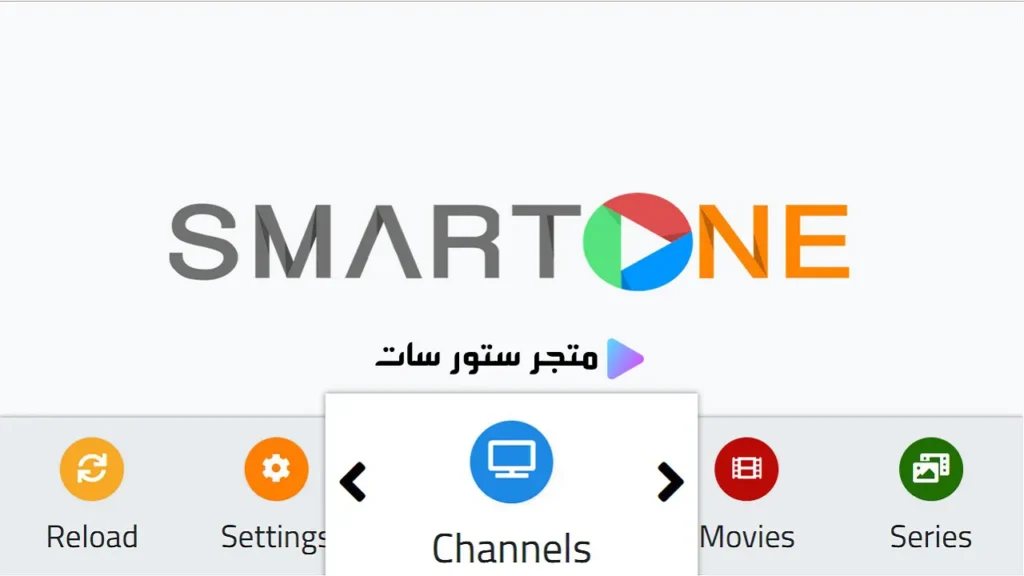
Image: SmartOne IPTV — one of the most popular IPTV players on Toshiba Smart TVs.
We Accept Various Payment Methods Worldwide.
- VISA & MasterCard & Apple Pay & PayPal & USDT binance & Payooner & Redotpay – U.S & Worldwide
- VISA & MasterCard & Apple Pay & Paysera & Wise & MYFIN – European Union
- VISA & MasterCard & Apple Pay & Wise – United Kingdom
- VISA & MasterCard & Apple Pay Mada Pay & PayPal & Bank transfer & STC Pay – Saudi Arabia
- VISA & MasterCard & Apple Pay & PayPal & Bank transfer – United Arab Emirates
- VISA & MasterCard & Apple Pay & PayPal – Qatar – Kuwait – Oman – Bahrain
- VISA & MasterCard & Apple Pay & InstaPay & Smart Wallet & Bank Transfer – Egypt
- VISA & MasterCard & Bank transfer – Turkey
- PS5 Gift Cards – UAE and U.S
Note: We accept local currencies in most countries and international currencies worldwide.
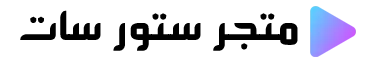











Reviews
There are no reviews yet.