Best IPTV 4K Subscription for Apple TV
4K IPTV Subscription on Apple TV Watch Arabic sports channels in high quality, along with the latest Arabic, Turkish, international, and Asian movies and series. Enjoy a unique and diverse entertainment experience that suits all tastes, with smooth performance and advanced technologies delivering the ultimate in-home viewing.
Buy the product:
Secure payments

Best IPTV 4K Subscription for Apple TV
IPTV Subscription on Apple TV
You can now get an IPTV subscription on Apple TV devices, allowing you to watch Arabic sports channels in high quality, along with the latest Arabic, Turkish, international, and Asian movies and series. Enjoy a unique viewing experience and diverse content that suits all tastes, with smooth performance and advanced technologies that deliver the best entertainment experience ever.
Overview of the Apple TV Operating System
The Apple TV operating system is known as tvOS, a proprietary system developed by Apple. tvOS is designed to provide a seamless and integrated user experience for watching entertainment content including movies, series, apps, and games.
Top Features of tvOS
Simplified User Interface:
Designed to be simple and easy to use, focusing on visual content. Users can navigate between apps and content using the Siri Remote or iPhone.
Siri Integration:
tvOS fully supports Siri, allowing users to control the system with voice commands. You can search for movies and series or even say commands like “I want to watch an action movie” or “Play the news.”
App Store Access:
tvOS supports the App Store, allowing users to download various apps such as Netflix, YouTube, Disney+, Smarters Player Lite, Bob Player, as well as games and other entertainment apps.
AirPlay & HomeKit Support:
The system supports AirPlay to display content from other Apple devices (iPhone, iPad, Mac) directly on your TV. It also supports HomeKit for controlling smart home devices via Apple TV.
Top IPTV Apps on Apple TV
Apple TV supports a wide range of apps across different categories such as entertainment, sports, news, games, and education. Here are some of the top apps:
- Smarter Player Lite
- IBO Player
- BOB Player
- Hot Player
Brief Overview of the Subscription Content
- Series & Cartoons in Multiple Qualities
- • beIN SPORTS Arabic package from Low to 4K quality.
- Classic Egyptian Movies in High Quality
- • SSC Sports package in resolutions up to 4K.
- Abu Dhabi Sports Channels – Free & Encrypted
- Free Sports Channels: OnTime Sports, Al Kass, KSA Sports, Arryadia, Dubai Sports, Kuwait Sports, Oman Sports, Palestine Sports, and many more
- Latest Movies and Series: Arabic, Turkish, American, Asian – in high quality
How to Subscribe to IPTV on Apple TV
To subscribe to IPTV service on your Apple TV, follow these steps:
Install an IPTV-Supported App:
Open the App Store on your Apple TV.
Search for IPTV-supported apps like Smarters Player Lite, IBO Player, or browse all apps (here).
Get an IPTV Subscription:
Contact Store Sat via WhatsApp or (from here) to get your subscription.
Once subscribed, you will receive an M3U link or Xtream Codes login.
Add Channels to the App:
Open the app you installed.
Enter your subscription details (like M3U link or Xtream Codes) as per the app’s instructions.
Channels will then be added to the app, and you can start watching the broadcast.
Adjust Settings (Optional):
You may want to configure options such as resolution, audio, or language according to your preferences.
With these steps, you can enjoy IPTV service on your Apple TV with ease.
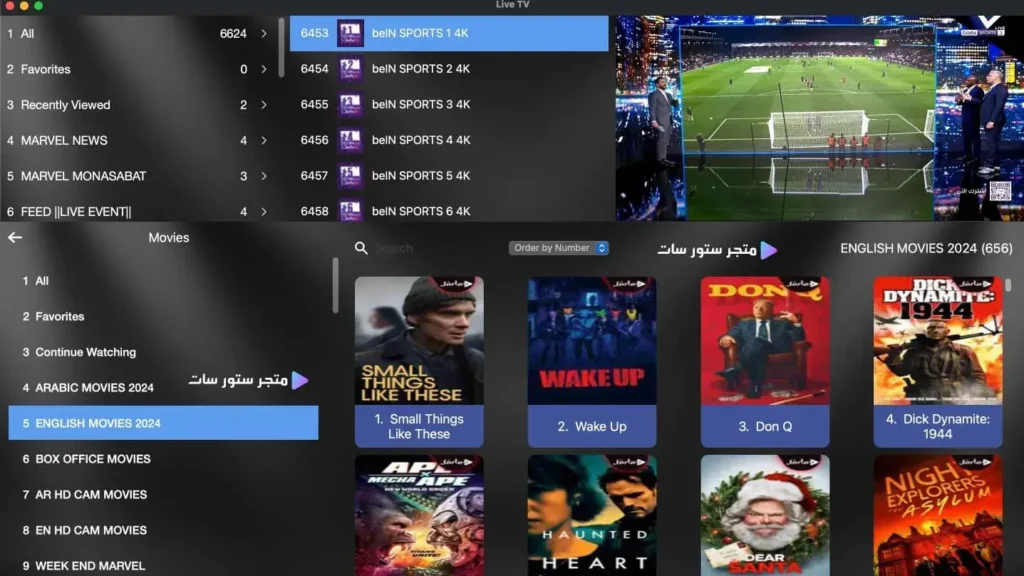
Image: IBO Player streaming IPTV in 4K on Apple TV
How to Download IPTV Apps
Store Sat provides a curated collection of IPTV apps and players specifically designed to meet your needs. The store features fast and dedicated download servers that support all operating systems, ensuring a smooth and trouble-free experience.
- Download IPTV apps for Android devices
- Download IPTV apps on iOS devices
- Download IPTV apps on Windows devices
We Accept Various Payment Methods Worldwide.
- VISA & MasterCard & Apple Pay & PayPal & USDT binance & Payooner & Redotpay – U.S & Worldwide
- VISA & MasterCard & Apple Pay & Paysera & Wise & MYFIN – European Union
- VISA & MasterCard & Apple Pay & Wise – United Kingdom
- VISA & MasterCard & Apple Pay Mada Pay & PayPal & Bank transfer & STC Pay – Saudi Arabia
- VISA & MasterCard & Apple Pay & PayPal & Bank transfer – United Arab Emirates
- VISA & MasterCard & Apple Pay & PayPal – Qatar – Kuwait – Oman – Bahrain
- VISA & MasterCard & Apple Pay & InstaPay & Smart Wallet & Bank Transfer – Egypt
- VISA & MasterCard & Bank transfer – Turkey
- PS5 Gift Cards – UAE and U.S
Note: We accept local currencies in most countries and international currencies worldwide.
For activation on most devices, you can contact us via WhatsApp through the “Store SAT“ store available above.
Follow the “Store SAT” Telegram through this link.
All rights reserved to Store SAT.
Additional information
| Brand |
|---|
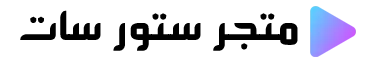











Reviews
There are no reviews yet.